084 513 4796
Everything You Need to Stop Chasing Work
You're great at your trade. Now let your business work as hard as you do.
While you focus on delivering quality service, MaxiPro handles getting you found, capturing leads, and building your reputation. It's like having a marketing team that works 24/7 - but costs less than one employee and actually understands your business.
Everything on your Phone
Marketing that works while you work
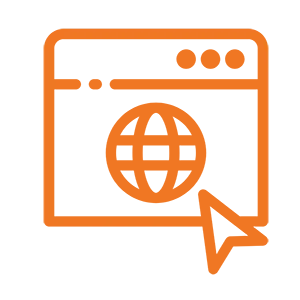
1. Professional Website That Gets You Found
How It Saves You Time:
Instant website built.
Updates happen automatically.
Leads go straight to your WhatsApp.
What You Get:
Mobile-first design that looks professional on every device
Shows up when people search "[your service] near me"
Built specifically for your trade
Turns visitors into customers automatically
Your Google reviews displayed prominently

2. Never Miss a Lead Again
How It Saves You Time:
Messages come through even when calls can't.
Quick responses keep customers happy.
Less phone tag, more work time.
What You Get:
WhatsApp notifications straight to your phone
Emergency keywords trigger priority alerts
Website, social media, phone calls all connected
Professional replies even when you're busy
Multiple team members can respond
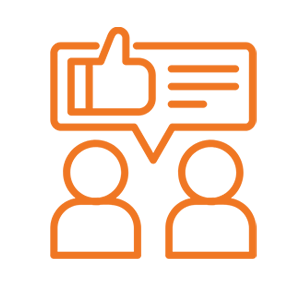
3. Automated Customer Reviews
How It Saves You Time:
Never ask for reviews again.
Automated customer reviews requests.
Build your reputation without lifting a finger.
What You Get:
Review requests sent when customers are happiest
WhatsApp and email reminders
One-click link to Google review page
New reviews shared on social media instantly
Latest reviews shown on your website
Behind the Scenes: Advanced Automation Power
Building your Business While You're Busy
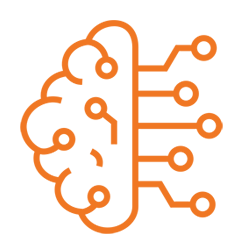
1. Complete Channel Integration
Everything connects. WhatsApp, website, reviews, follow-ups - all working together while you focus on the job.
Smart Features:
Visual job documentation - customers show problems before you arrive
Voice notes - explain issues hands-free while working
Location sharing - customers send exact location with one tap
Team handoffs - seamless transfer from office to field
Full customer history for context
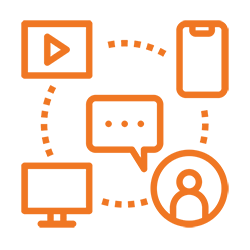
2. Customer Journey Automation
No more losing customers between initial contact and repeat business. System handles every step automatically.
Smart Features:
Emergency detection and priority routing
Quote follow-ups that don't overwhelm prospects
Review requests sent at the perfect moment
Maintenance reminders keep you top-of-mind
Track marketing that actually brings in revenue
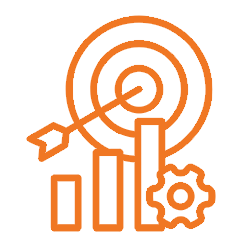
3. Scaled Business Growth
Growth without chaos. Every customer touchpoint builds your business whether they find you through Google, WhatsApp, or referrals.
Smart Features:
All channels connect automatically (website, WhatsApp, phone, social)
Target neighborhoods where you're already working
Happy customers become your referral team
Google My Business optimization
Analytics that show what's actually working
Ready to elevate your business? Let's get you started!
What You Get
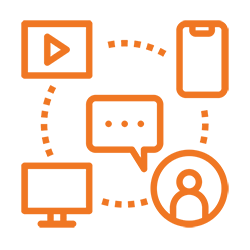
Everything on your phone
All leads - website, WhatsApp, calls, social media - come straight to your phone with automatic follow-up sequences.
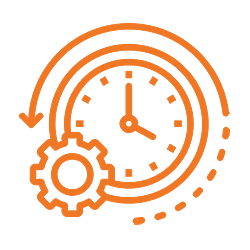
Get your Time back
Daily admin drops from 3 hours to 30 minutes. Reviews, follow-ups, and customer communication all happen automatically.

Grow without the Chaos
Handle more leads, add team members easily, expand your service area - system scales with you automatically.



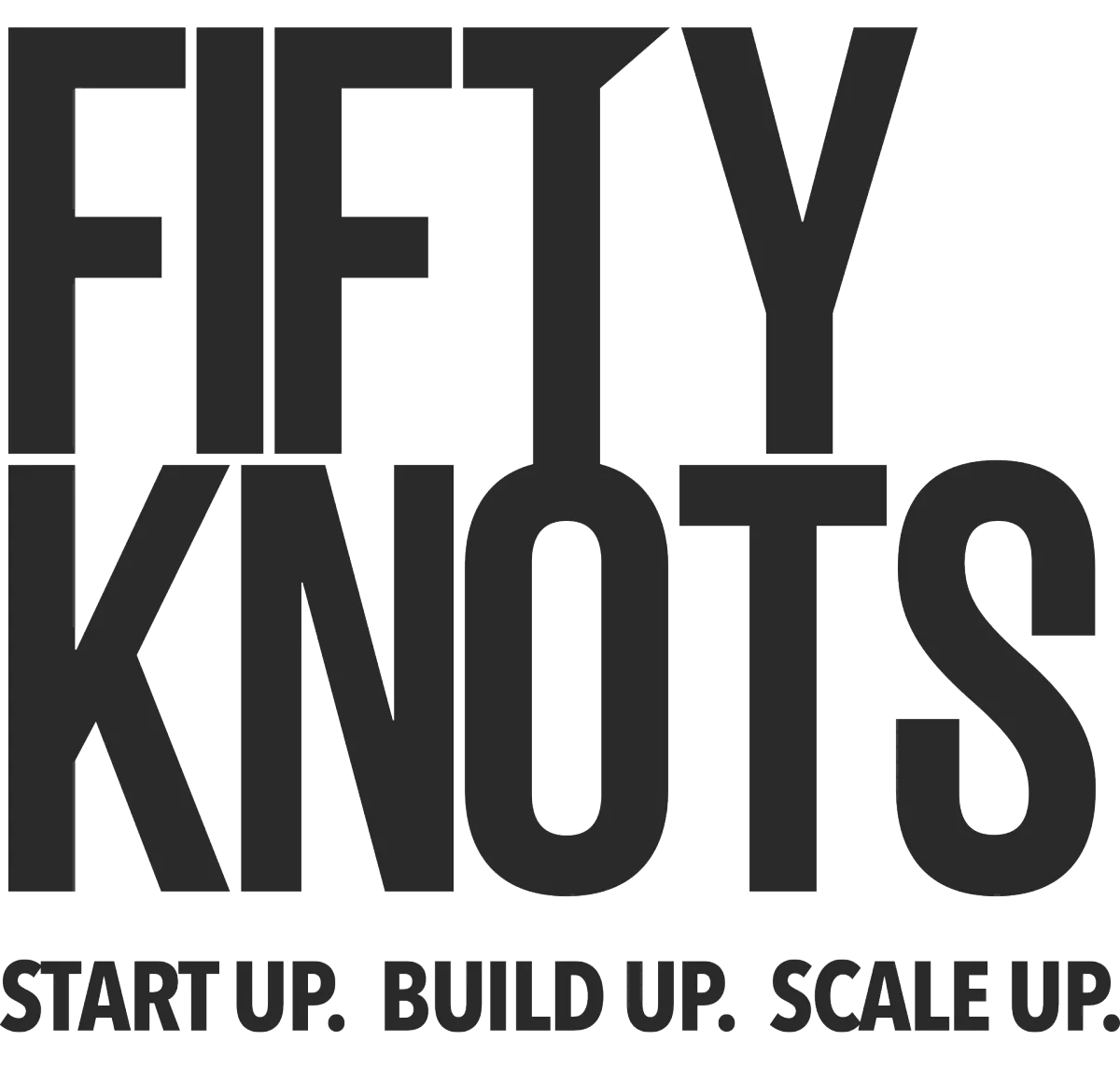
PRICING
One Simple Plan
Everything included
Our monthly price is less than what you charge for most jobs.
Get just one repeat customer per month, and MaxiPro pays for itself.
Everything beyond that? More money from work you already earned.

084 513 4796
Get latest Marketing tips from us!
Subscribe to our social
© Copyright 2026. Maxipro. All rights reserved.
We’re on a mission to build a better future where technology creates good jobs for everyone.
